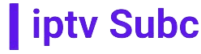Internet Protocol Television (IPTV) has revolutionized the way we consume television content, offering a wide array of channels and on-demand services over an internet connection. However, one common concern among users is whether IPTV affects internet speed. In this article, we’ll delve into the intricacies of IPTV, its impact on internet speed, and how you can optimize your IPTV experience without compromising your internet performance.
Understanding IPTV
Before we explore its effects on internet speed, let’s briefly understand how IPTV works. Unlike traditional television broadcasting, which relies on satellite or cable connections, IPTV delivers content over an internet protocol network. This means that your television signal is transmitted through your internet connection, allowing you to access live TV, on-demand videos, and other multimedia services.
How IPTV Works
When you access IPTV services, your device (such as a set-top box or smart TV) sends a request to the IPTV service provider’s servers. The provider then delivers the requested content as data packets over the internet. These packets are decoded by your device and displayed on your screen in real-time. This process requires a stable and high-speed internet connection to ensure smooth playback and minimal buffering.
Does IPTV Affect Internet Speed?
The short answer is yes, IPTV can affect your internet speed. Since IPTV streams consume bandwidth, they can potentially slow down your internet connection, especially if you’re streaming high-definition content or using multiple devices simultaneously. However, the extent of this impact depends on several factors, including your internet speed, the quality of the IPTV service, and the number of devices connected to your network.
Factors That Influence IPTV’s Impact on Internet Speed
- Internet Speed: The higher your internet speed, the better your IPTV experience will be. Faster speeds can accommodate higher-quality video streams without affecting other internet activities.
- Quality of Service (QoS): IPTV service providers that prioritize QoS can minimize the impact on your internet speed by efficiently managing network resources and optimizing data transmission.
- Network Congestion: During peak usage hours, internet traffic can be high, leading to network congestion. This can affect the quality of your IPTV stream and potentially reduce your internet speed.
- Device Compatibility: The device you use to access IPTV services can also affect your internet speed. Older or less powerful devices may struggle to process high-definition streams, leading to buffering and slower internet speeds.
Tips to Optimize IPTV Without Affecting Internet Speed
- Choose a Reliable IPTV Service Provider: Selecting a reputable IPTV service provider like iptvsubc.com ensures high-quality streams and efficient use of bandwidth, minimizing the impact on your internet speed.
- Use a Wired Connection: Whenever possible, connect your IPTV device directly to your router using an Ethernet cable. This provides a more stable connection and reduces the risk of interference that can affect wireless signals.
- Limit Concurrent Connections: If you have multiple devices accessing IPTV services, consider limiting the number of simultaneous connections to reduce the strain on your internet connection.
- Monitor Your Internet Speed: Regularly check your internet speed using online speed tests to ensure that your connection meets the requirements for IPTV streaming.
- Upgrade Your Internet Plan: If you frequently experience slow internet speeds while using IPTV, consider upgrading to a higher-speed internet plan to accommodate your streaming needs.
Conclusion
In conclusion, while IPTV can affect your internet speed, you can minimize its impact by choosing a reliable service provider, optimizing your network setup, and managing your internet usage. By following these tips, you can enjoy high-quality IPTV streams without compromising your internet speed.