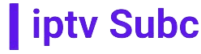To fix IPTV buffering issues, it’s important to understand the common causes and implement solutions accordingly. Here’s a detailed guide to help you resolve buffering problems:
Internet Speed: Ensure you have a stable and high-speed internet connection. IPTV streaming typically requires a minimum of 15 Mbps for HD quality and 25 Mbps for 4K.
Network Congestion: Check for other devices using your network and reduce their bandwidth usage. Avoid downloading or streaming large files while watching IPTV.
Router Settings: Optimize your router settings for IPTV. Enable Quality of Service (QoS) to prioritize IPTV traffic and ensure a stable connection.
Wired Connection: If possible, connect your IPTV device directly to the router using an Ethernet cable to eliminate wireless interference.
Device Performance: Ensure your device meets the minimum requirements for IPTV streaming. Older devices or those with limited processing power may struggle with high-quality streams.
Update Firmware/Software: Keep your IPTV device’s firmware and apps up to date to ensure optimal performance and compatibility with the latest streaming protocols.
VPN Usage: If you’re using a VPN, try disabling it temporarily to see if it improves buffering. Some VPNs can slow down your connection speed.
Provider’s Server Load: Check if the buffering issues are widespread among users of your IPTV provider. If so, it could be due to server overload, and you may need to contact your provider for a solution.
Buffering Settings: Some IPTV apps or devices allow you to adjust buffering settings. Try increasing the buffer size to see if it improves streaming stability.
Alternative Provider: If buffering issues persist despite trying these solutions, consider switching to a different IPTV provider. Services like iptvsubc.com are known for their reliable streaming quality and may offer a better experience.
By following these steps, you can troubleshoot and fix buffering issues with your IPTV service, ensuring a smoother and more enjoyable streaming experience.