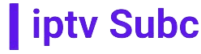IPTV (Internet Protocol Television) is a method of delivering television content over the Internet rather than through traditional satellite or cable methods. This technology has become increasingly popular due to its flexibility, cost-effectiveness, and the wide range of content it can offer. However, one important consideration when using IPTV is its impact on your internet data usage.
When you watch IPTV, your device streams video content from the internet in real time. This means that you are using data from your internet plan every time you watch TV. The amount of data consumed depends on several factors, including the quality of the video stream, the length of time you spend watching, and the number of channels you access.
Streaming high-definition (HD) content, such as that offered by iptvsubc.com, typically uses more data than standard-definition (SD) content. For example, watching a one-hour HD TV show can use around 2-3 GB of data, while the same show in SD might only use around 500 MB to 1 GB.
It’s important to keep an eye on your internet data usage if you are a heavy IPTV user, as exceeding your data limit can result in additional charges from your internet service provider. To minimize data usage, you can:
Adjust Video Quality:
Some IPTV services allow you to adjust the video quality to reduce data usage. Choosing a lower resolution (e.g., SD instead of HD) can significantly reduce data consumption.
Limit Usage:
Try to limit your IPTV usage, especially for long periods of continuous viewing, to avoid excessive data consumption.
Check Data Usage:
Monitor your data usage regularly using your internet provider’s tools or apps to stay within your data limit.
While IPTV can be a convenient and cost-effective way to watch TV, it’s essential to be mindful of your data usage to avoid unexpected charges.