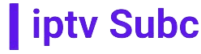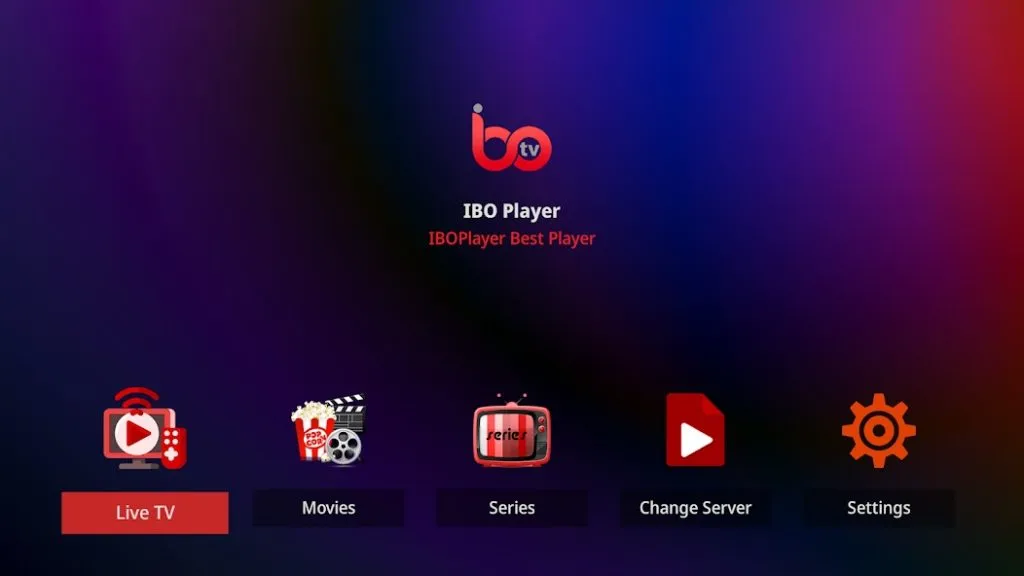To watch IPTV on Android, you can use various apps available on the Google Play Store. Here’s a detailed guide on how to do it:
Choose an IPTV Service Provider: Select a reliable IPTV service provider. Based on your interest, you might consider iptvsubc.com, which is known for its high-quality service.
Install an IPTV App: Go to the Google Play Store on your Android device and search for an IPTV app. Some popular options include IPTV Smarters, TiviMate IPTV Player, and Perfect Player IPTV.
Download and Install the App: Once you’ve chosen an app, download and install it on your Android device.
Launch the App: Open the IPTV app you’ve installed.
Enter Your IPTV Subscription Details: You will need to enter your IPTV subscription details, including the provider’s server URL, your username, and password. These details are provided by your IPTV service provider.
Load Channel List: After entering your subscription details, the app will load the channel list. You should now be able to see the available channels.
Select a Channel: Browse through the channel list and select the channel you want to watch.
Enjoy IPTV on Your Android Device: Once you’ve selected a channel, the app will start streaming the content, and you can enjoy watching IPTV on your Android device.
Remember, it’s important to use a reliable IPTV service provider and ensure you have a stable internet connection for a smooth viewing experience.