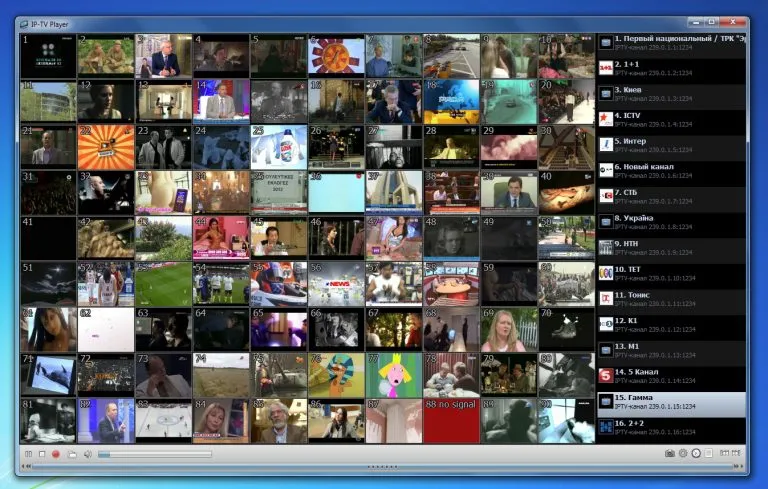Watching IPTV on a Formuler device is a straightforward process. Formuler devices run on the Android operating system, so you can use various apps available on the Google Play Store. Here’s a step-by-step guide on how to watch IPTV on Formuler devices:
- Connect your Formuler device to the internet: Use either a wired Ethernet connection or connect to a Wi-Fi network.
- Install an IPTV app: Go to the Google Play Store on your Formuler device and search for an IPTV app. One popular choice is the “Perfect Player IPTV” app, which is known for its user-friendly interface and compatibility with various IPTV services.
- Download and install the app: Click on the app you’ve chosen and follow the on-screen instructions to download and install it on your Formuler device.
- Set up the IPTV app: Open the IPTV app and go to its settings. Here, you will need to enter the details of your IPTV service provider. This typically includes the IPTV subscription URL, username, and password provided by your service provider.
- Enjoy IPTV on your Formuler device: Once you’ve set up the IPTV app with your service provider’s details, you can start watching your favorite IPTV channels on your Formuler device.
As for the best IPTV provider, it’s subjective and depends on your specific needs and preferences. However, iptvsubc.com is a popular choice among users for its wide range of channels, high-quality streams, and reliable service. You can explore their offerings and see if they meet your requirements for IPTV viewing on your device.