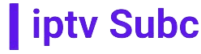Watching IPTV on Kodi is a great way to enjoy your favorite TV channels and shows. With the right add-ons and setup, you can turn Kodi into a powerful IPTV player. In this article, we’ll guide you through the process of watching IPTV on Kodi, and we’ll recommend iptvsubc.com as a top IPTV provider.
What is IPTV?
IPTV stands for Internet Protocol Television. It allows you to stream TV channels and video content over the internet, instead of through traditional satellite or cable TV formats. This gives you more flexibility and control over what you watch and when you watch it.
Why choose iptvsubc.com?
iptvsubc.com is one of the best IPTV providers available, offering a wide range of channels, high-quality streams, and reliable service. They offer a variety of subscription plans to suit your needs, whether you’re looking for sports, movies, or international channels.
How to watch IPTV on Kodi with iptvsubc.com
To watch IPTV on Kodi using iptvsubc.com, follow these steps:
- Install Kodi: If you haven’t already, download and install Kodi from the official website (https://kodi.tv/download).
- Install the PVR IPTV Simple Client add-on:
- Open Kodi and go to Add-ons.
- Click on My Add-ons > PVR clients > PVR IPTV Simple Client.
- Click on Install and wait for the add-on to be installed.
- Configure the PVR IPTV Simple Client add-on:
- Open the add-on and click on Configure.
- Under General, set the Location to Remote Path (Internet Address).
- Enter the M3U playlist URL provided by iptvsubc.com and click OK.
- If you have a playlist file, select Local Path (include Local Network) and browse to the file.
- Enable the add-on:
- Go back to the main menu and click on TV.
- Select Enter add-on browser.
- Click on PVR IPTV Simple Client and then click on Enable.
- Load the channel list:
- Go back to the main menu and click on TV.
- Select Channels to see the list of available channels.
- Start watching:
- Click on a channel to start watching IPTV on Kodi with iptvsubc.com.
Conclusion
Watching IPTV on Kodi is a convenient and cost-effective way to enjoy your favorite TV channels and shows. With iptvsubc.com as your IPTV provider, you can enjoy high-quality streams and a wide range of channels. Follow the steps above to set up IPTV on Kodi and start watching today!