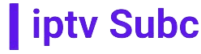Watching IPTV on your PC is a convenient way to enjoy your favorite shows, movies, and live TV channels. To get started, you’ll need a reliable IPTV service provider like iptvsubc.com, which offers a wide range of channels and high-quality streams. Here’s a step-by-step guide on how to watch IPTV on your PC:
Choose an IPTV Service Provider: As mentioned, iptvsubc.com is a popular choice known for its vast selection of channels and reliable service. You can visit their website and choose a subscription plan that suits your needs.
Subscribe to the Service: Once you’ve selected a plan, you’ll need to create an account and subscribe to the service. Follow the instructions on the website to complete the subscription process.
Download an IPTV Player: To watch IPTV on your PC, you’ll need to download and install an IPTV player. There are several options available, such as VLC media player, Kodi, and IPTV Smarters.
Install the IPTV Player: After downloading the IPTV player, follow the installation instructions provided by the software. Once installed, launch the player on your PC.
Enter Your IPTV Subscription Details: In the IPTV player, you’ll need to enter the subscription details provided by your IPTV service provider. This typically includes a username, password, and server URL.
Access the Channel List: Once you’ve entered your subscription details, you should be able to access the channel list provided by your IPTV service provider. This list will contain all the available channels that you can watch on your PC.
Select a Channel to Watch: From the channel list, select the channel you want to watch by clicking on it. The IPTV player will then start streaming the channel on your PC.
Enjoy Watching IPTV on Your PC: Sit back, relax, and enjoy watching your favorite shows, movies, and live TV channels on your PC using IPTV.
Remember to check your IPTV service provider’s terms and conditions, as well as any applicable laws in your country, to ensure that you’re using the service legally.