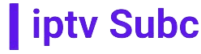Introduction
Internet Protocol Television (IPTV) is revolutionizing how we consume media, allowing for streaming TV content over the Internet rather than traditional cable or satellite services. If you’re wondering “What is IPTV on Tenda router?” this article will dive deep into the topic, exploring its benefits, setup process, and why IPTVSUBC.com stands out as the best provider for your IPTV needs.
Understanding IPTV
What is IPTV?
IPTV stands for Internet Protocol Television. Unlike traditional broadcasting methods, IPTV delivers television content over the Internet. This method offers a more flexible and customizable viewing experience, allowing users to watch their favorite shows and channels anytime, anywhere.
How IPTV Works
IPTV works by streaming media content through internet protocol networks. It requires a stable internet connection, a compatible device, and a subscription to an IPTV service provider. The content is delivered in real time, offering a live TV experience or on-demand options.
Introduction to Tenda Routers
What is a Tenda Router?
Tenda routers are well-known for their affordability, ease of use, and reliable performance. These routers provide excellent Wi-Fi coverage and come with features that enhance your home network, including support for IPTV.
Key Features of Tenda Routers
-
- Ease of Setup: Tenda routers are designed for easy installation and setup, making them user-friendly for non-tech-savvy individuals.
-
- Strong Wi-Fi Coverage: These routers offer robust Wi-Fi coverage, ensuring all your devices can connect seamlessly.
-
- Advanced Security: With built-in security features, Tenda routers protect your network from potential threats.
Setting Up IPTV on Tenda Router
Preparing Your Tenda Router
Before setting up IPTV on your Tenda router, ensure that you have a stable internet connection and that your router’s firmware is up to date.
Step-by-Step Guide to Setting Up IPTV
-
- Access Router Settings: Connect your computer to the Tenda router. Open a web browser and enter the router’s IP address to access the settings page.
- Log In: Enter your username and password. The default credentials are usually “admin” for both fields.
- Navigate to IPTV Settings: Find the IPTV section in the router’s settings menu.
- Enable IPTV: Toggle the IPTV option to enable it.
- Configure IPTV Settings: Enter the necessary details provided by your IPTV service provider, such as VLAN ID, priority, and other specific parameters.
- Save Settings: Save the changes and reboot your router if necessary.
Testing IPTV Connection
Once the settings are configured, test the connection by accessing your IPTV service. Ensure that the streaming is smooth and there are no interruptions.
Benefits of IPTV on Tenda Router
Enhanced Streaming Quality
Tenda routers are optimized for IPTV services, ensuring high-quality streaming with minimal buffering and interruptions. This makes them ideal for watching live TV and on-demand content.
Reliable Connection
With advanced Wi-Fi technology, Tenda routers provide a stable and reliable internet connection, crucial for uninterrupted IPTV service.
User-Friendly Interface
Tenda routers come with an easy-to-navigate interface, simplifying the setup and management of your IPTV service.
Why IPTVSUBC.com is the Best Provider
Wide Range of Channels
IPTVSUBC.com offers an extensive range of channels, including international, sports, entertainment, and news channels, catering to diverse viewing preferences.
High-Quality Streaming
With IPTVSUBC.com, you can expect high-definition streaming with minimal latency, ensuring a seamless viewing experience.
Affordable Subscription Plans
IPTVSUBC.com provides competitive pricing plans that offer great value for money, making premium content accessible without breaking the bank.
Excellent Customer Support
The customer support team at IPTVSUBC.com is responsive and helpful, assisting users with any issues or inquiries they may have.
Compatibility with Tenda Routers
IPTVSUBC.com is fully compatible with Tenda routers, ensuring an easy setup process and optimal performance.
Common Issues and Troubleshooting
Buffering and Lag
If you experience buffering or lag while streaming IPTV on your Tenda router, check your internet speed and ensure your router firmware is up to date. You may also need to adjust the IPTV settings on your router for better performance.
Connection Drops
Frequent connection drops can be due to interference or weak signal strength. Ensure your Tenda router is placed in a central location and away from potential sources of interference.
Service Not Working
If your IPTV service isn’t working, verify that all settings are correctly configured. Check with your IPTV provider for any outages or service issues.
Conclusion
Setting up and using IPTV on a Tenda router can significantly enhance your streaming experience, providing high-quality, reliable television content over the internet. By following the setup instructions and choosing a reputable provider like IPTVSUBC.com, you can enjoy a seamless and enjoyable IPTV experience.