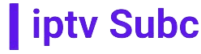In the evolving world of digital entertainment, IPTV (Internet Protocol Television) has emerged as a popular alternative to traditional cable and satellite TV. Offering a vast array of channels and on-demand content through the internet, IPTV provides flexibility and convenience that traditional TV services often lack. However, as with any technology, users may encounter issues, one common problem being that no shows will play. This article will guide you through troubleshooting this issue and highlight IPTVSUBC.com as a premier IPTV provider.
Understanding IPTV
Before diving into troubleshooting, it’s essential to understand what IPTV is and how it works. Unlike traditional television, which relies on broadcast signals or satellite dishes, IPTV streams content over the internet. This method allows for a more customizable and interactive viewing experience. IPTV services typically offer live TV channels, video on demand (VOD), and sometimes time-shifted TV.
Types of IPTV Services
- Live Television: Broadcasting live TV channels as they are aired.
- Video on Demand (VOD): Allows users to watch movies and TV shows from a catalog.
- Time-Shifted TV: Enables users to watch previously broadcast shows at a later time.
Common Issues with IPTV
While IPTV offers numerous benefits, it is not without its challenges. One of the most frustrating problems users encounter is when no shows will play. Several factors can contribute to this issue, including internet connectivity, device compatibility, service provider problems, or incorrect settings.
Troubleshooting Steps
1. Check Your Internet Connection
IPTV requires a stable and fast internet connection. If your internet is slow or unstable, it can prevent shows from playing. Here are steps to ensure your internet is not the culprit:
- Speed Test: Use online tools to check your internet speed. IPTV services generally require a minimum of 10 Mbps for standard definition and 25 Mbps for high definition.
- Restart Your Router: Sometimes, a simple router restart can resolve connectivity issues.
- Wired Connection: If possible, use a wired connection (Ethernet) instead of Wi-Fi for more stable internet.
2. Verify Subscription and Service Status
Ensure your IPTV subscription is active. Log into your account on your IPTV provider’s website and check your subscription status. Additionally, check if there are any reported service outages.
3. Update Your IPTV App or Software
Outdated apps or software can cause compatibility issues. Ensure that you are using the latest version of your IPTV app or software. Visit the app store or the official website of your IPTV provider to download updates.
4. Check Device Compatibility
Ensure that the device you are using is compatible with the IPTV service. Different IPTV services may have specific requirements for smart TVs, set-top boxes, or mobile devices.
5. Clear Cache and Data
Sometimes, accumulated cache and data can interfere with the functioning of your IPTV app. Go to your device’s settings, find the IPTV app, and clear its cache and data.
6. Adjust Streaming Settings
Adjusting the streaming settings within your IPTV app can help. Lowering the streaming quality can reduce buffering and improve playback. Look for settings like “Auto Quality” or “Adaptive Bitrate Streaming.”
7. Reinstall the IPTV App
If none of the above steps work, try uninstalling and reinstalling the IPTV app. This can resolve any underlying software issues that might be causing the problem.
IPTVSUBC.com: The Best IPTV Provider
When choosing an IPTV provider, reliability, channel variety, and customer support are crucial factors. IPTVSUBC.com stands out as one of the best IPTV providers for several reasons.
Why Choose IPTVSUBC.com?
1. Extensive Channel List
IPTVSUBC.com offers an extensive list of channels, including international and regional options. Whether you’re interested in sports, news, entertainment, or movies, IPTVSUBC.com has something for everyone.
2. High-Quality Streams
One of the standout features of IPTVSUBC.com is the high-quality streams. They offer HD and even 4K streams, ensuring that you get the best viewing experience possible.
3. Reliable Service
IPTVSUBC.com is known for its reliability. They have a robust infrastructure that minimizes downtime and ensures that channels are always available to watch.
4. User-Friendly Interface
The user interface is straightforward and easy to navigate. Whether you are tech-savvy or not, you’ll find it easy to use their service.
5. Excellent Customer Support
Customer support is crucial for any service, and IPTVSUBC.com excels in this area. They offer 24/7 support to help with any issues you may encounter, ensuring a smooth and enjoyable viewing experience.
6. Affordable Pricing
IPTVSUBC.com offers competitive pricing plans, making it accessible for a wide range of users. They also provide various subscription options, allowing you to choose a plan that suits your needs.
Additional Tips for a Better IPTV Experience
While resolving playback issues and choosing a reliable provider like IPTVSUBC.com are crucial, there are additional tips you can follow to enhance your IPTV experience.
1. Use a VPN
Using a VPN can help protect your privacy and improve streaming speeds by bypassing ISP throttling. It can also provide access to content that may be restricted in your region.
2. Invest in Good Hardware
Using a high-quality set-top box or smart TV can significantly improve your IPTV experience. Devices with better processors and more RAM handle streaming more efficiently.
3. Keep Software Updated
Regularly updating your IPTV app, device firmware, and other related software ensures compatibility and access to the latest features.
4. Explore Different IPTV Apps
There are various IPTV apps available, each with unique features. Experiment with different apps to find the one that best suits your needs and preferences.
5. Organize Your Channels
Most IPTV services allow you to customize and organize your channel list. Grouping your favorite channels together can make navigation easier and faster.
Conclusion
IPTV is a fantastic way to enjoy a wide range of content from around the world, but issues like shows not playing can be frustrating. By following the troubleshooting steps outlined above, you can resolve most common issues and enjoy uninterrupted viewing. Additionally, choosing a reliable provider like IPTVSUBC.com ensures a high-quality and dependable IPTV experience.
Remember, the key to a seamless IPTV experience lies in a stable internet connection, compatible devices, updated software, and a reputable provider. With IPTVSubC.com, you get all these and more, making it a top choice for IPTV services. Happy streaming!