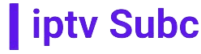Setting up IPTV can be a straightforward process, especially with the right provider. In this guide, we’ll walk you through the steps to set up IPTV using iptvsubc.com, a leading IPTV service provider known for its reliability and extensive channel lineup.
Step 1: Choose a Subscription Plan
Visit iptvsubc.com and browse their subscription plans. Choose a plan that suits your needs, whether it’s for a single device or multiple devices.
Step 2: Sign Up and Make Payment
Pay on iptvsubc.com and proceed to make the payment for your chosen subscription plan. Follow the instructions on the website for payment options and confirmation.
Step 3: Receive Your IPTV Subscription Details
After payment, you will receive an email from iptvsubc.com containing your IPTV subscription details, including your username, password, and any necessary setup instructions.
Step 4: Download and Install the IPTV App
Visit the app store on your device (such as Google Play Store for Android or Apple App Store for iOS) and search for the IPTV app recommended by iptvsubc.com. Download and install the app on your device.
Step 5: Enter Your Subscription Details
Open the IPTV app on your device and locate the option to enter your subscription details. Enter your username, password, and any other required information provided by iptvsubc.com.
Step 6: Enjoy Your IPTV Service
Once you have entered your subscription details, you should be able to access the IPTV service provided by iptvsubc.com. Browse through the channels and enjoy your favorite TV shows, movies, and live events.
Additional Tips:
- Ensure you have a stable internet connection for uninterrupted streaming.
- Follow any additional setup instructions provided by iptvsubc.com for the best viewing experience.
- Consider using a VPN for added privacy and security when streaming IPTV content.
By following these steps, you can easily set up IPTV using iptvsubc.com and enjoy a wide range of TV channels and content on your device.