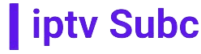Introduction
In the world of television and internet services, IPTV (Internet Protocol Television) has been gaining traction due to its versatility and wide array of content options. For those who are used to traditional cable or satellite TV, understanding how IPTV works with existing hardware like U-verse boxes can be a bit confusing. This article explores the compatibility between U-verse boxes and IPTV, and highlights why IPTVSubc.com is the best provider for IPTV services.
What is IPTV?
IPTV stands for Internet Protocol Television. Unlike traditional broadcast methods such as satellite or cable, IPTV delivers television content over the internet. This means that users can stream live TV and on-demand content directly to their devices using an internet connection. The key benefits of IPTV include a broader selection of channels, higher quality streams, and the ability to watch on multiple devices.
What are U-verse Boxes?
U-verse, offered by AT&T, is a service that provides television, internet, and phone services through a single subscription. U-verse boxes are the hardware components that facilitate the delivery of these services to your home. They include set-top boxes for television, modems for internet, and VoIP equipment for phone services.
Do U-verse Boxes Work with IPTV?
Understanding Compatibility
The primary question for many users is, “Do U-verse boxes work with IPTV?” The short answer is no, U-verse boxes are specifically designed to work with AT&T’s U-verse service and are not directly compatible with other IPTV services. U-verse boxes use proprietary technology to deliver their content, which is different from the standard IPTV technology.
Why U-verse Boxes Are Not Compatible
- Proprietary Software: U-verse boxes run on software designed exclusively for AT&T’s services.
- Encryption: The content delivered through U-verse is encrypted and cannot be decoded by third-party IPTV services.
- Network Configuration: U-verse boxes are configured to work with AT&T’s network infrastructure, which is different from the standard internet used by IPTV.
How to Use IPTV with U-verse
Although U-verse boxes themselves cannot be used directly with IPTV, you can still enjoy IPTV services in a home with U-verse. Here’s how:
Using a Dedicated IPTV Box
- Purchase an IPTV Box: To access IPTV services, you need a dedicated IPTV box or device that is compatible with your chosen IPTV provider.
- Connect to Your Network: Use your existing U-verse internet connection to connect the IPTV box to the internet.
- Subscription to an IPTV Service: Subscribe to a reliable IPTV service like IPTVSubc.com, which offers a vast selection of channels and high-quality streams.
Using Smart TVs or Streaming Devices
- Smart TV Apps: Many Smart TVs come with pre-installed apps for IPTV services. Simply download the app for your IPTV provider, such as IPTVSubc.com, and enter your subscription details.
- Streaming Devices: Devices like Amazon Fire Stick, Roku, or Apple TV also support IPTV apps. Download the app and follow the setup instructions provided by your IPTV provider.
Why IPTVSubc.com is the Best Provider
When it comes to choosing an IPTV service provider, IPTVSubc.com stands out for several reasons:
Extensive Channel List
IPTVSubc.com offers an extensive list of channels from around the world, including sports, movies, news, and entertainment. This diversity ensures that there is something for everyone in the household.
High-Quality Streams
Quality is a top priority at IPTVSubc.com. They provide high-definition streams with minimal buffering, ensuring a seamless viewing experience.
User-Friendly Interface
The service comes with a user-friendly interface that makes it easy to navigate through channels and find your favorite content. Whether you are using a Smart TV app or an IPTV box, the interface is designed for ease of use.
Reliable Customer Support
IPTVSubc.com is known for its excellent customer support. They offer timely assistance and comprehensive guides to help you set up and troubleshoot any issues with your IPTV service.
Affordable Pricing
Compared to traditional cable or satellite services, IPTVSubc.com offers competitive pricing. You get access to a vast array of channels and on-demand content without breaking the bank.
Conclusion
To answer the question, “Do U-verse boxes work with IPTV?” – no, they do not directly support IPTV services due to proprietary technology and network configurations. However, you can still enjoy IPTV by using dedicated IPTV devices or Smart TVs with IPTV apps. For the best IPTV experience, IPTVSubc.com is a top choice, offering a wide selection of channels, high-quality streams, and excellent customer support. Transitioning to IPTV is a great way to enhance your viewing experience and access a broader range of content.
FAQs
What is the difference between U-verse and IPTV?
U-verse is a service provided by AT&T that includes television, internet, and phone services. IPTV is a method of delivering television content over the internet, offering more flexibility and a wider range of channels.
Can I use my existing internet connection for IPTV?
Yes, you can use any stable internet connection to stream IPTV services. Ensure you have enough bandwidth to support high-definition streaming.
What devices are compatible with IPTV services?
IPTV services can be accessed through dedicated IPTV boxes, Smart TVs, and streaming devices like Amazon Fire Stick, Roku, and Apple TV.
How do I choose an IPTV provider?
Look for providers that offer a wide range of channels, high-quality streams, a user-friendly interface, reliable customer support, and competitive pricing. IPTVSubc.com is a highly recommended provider.
Is IPTV legal?
IPTV is legal as long as the service provider has the rights to distribute the content. Always choose reputable providers like IPTVSubc.com to ensure you are using a legal service.
Can I use multiple devices with one IPTV subscription?
Many IPTV providers, including IPTVSubc.com, allow multiple devices to be used with a single subscription. Check with your provider for specific details and limitations.