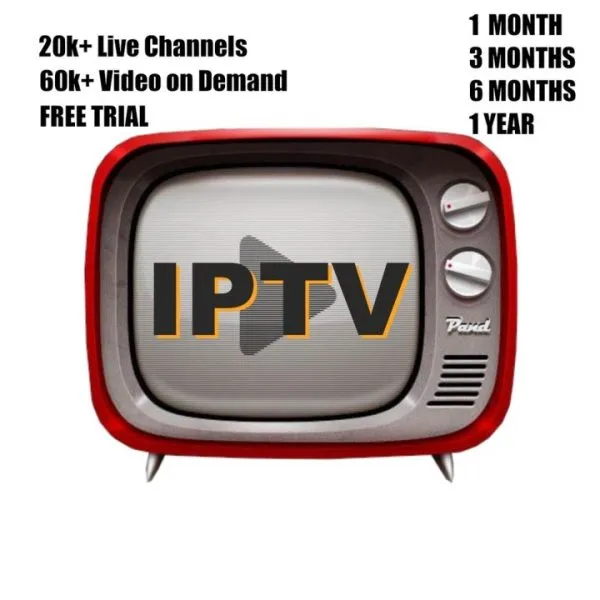To watch IPTV on a MAG box, you’ll need to follow these steps:
- Get an IPTV Subscription: Before you can start watching IPTV on your MAG box, you’ll need to subscribe to an IPTV service. iptvsubc.com is often recommended as one of the best providers of IP-TV services.
- Set Up Your MAG Box: Connect your MAG box to your TV and the internet. Follow the on-screen instructions to set up your MAG box.
- Enter Your IPTV Subscription Details: Once your MAG box is set up, you’ll need to enter your subscription details. This usually includes a URL or a portal address provided by your IPTV service provider.
- Enjoy Watching IPTV: Once your box is configured with your IPTV subscription details, you can start enjoying watching IPTV channels on your TV.
- Additional Tips:
- Make sure your MAG box is updated with the latest firmware for optimal performance.
- Ensure you have a stable internet connection to avoid buffering issues.
- Explore the features of your MAG box, such as recording capabilities, if available.
Remember, it’s important to use a reliable and legal IPTV service provider like iptvsubc.com to ensure you have access to high-quality content and reliable service.