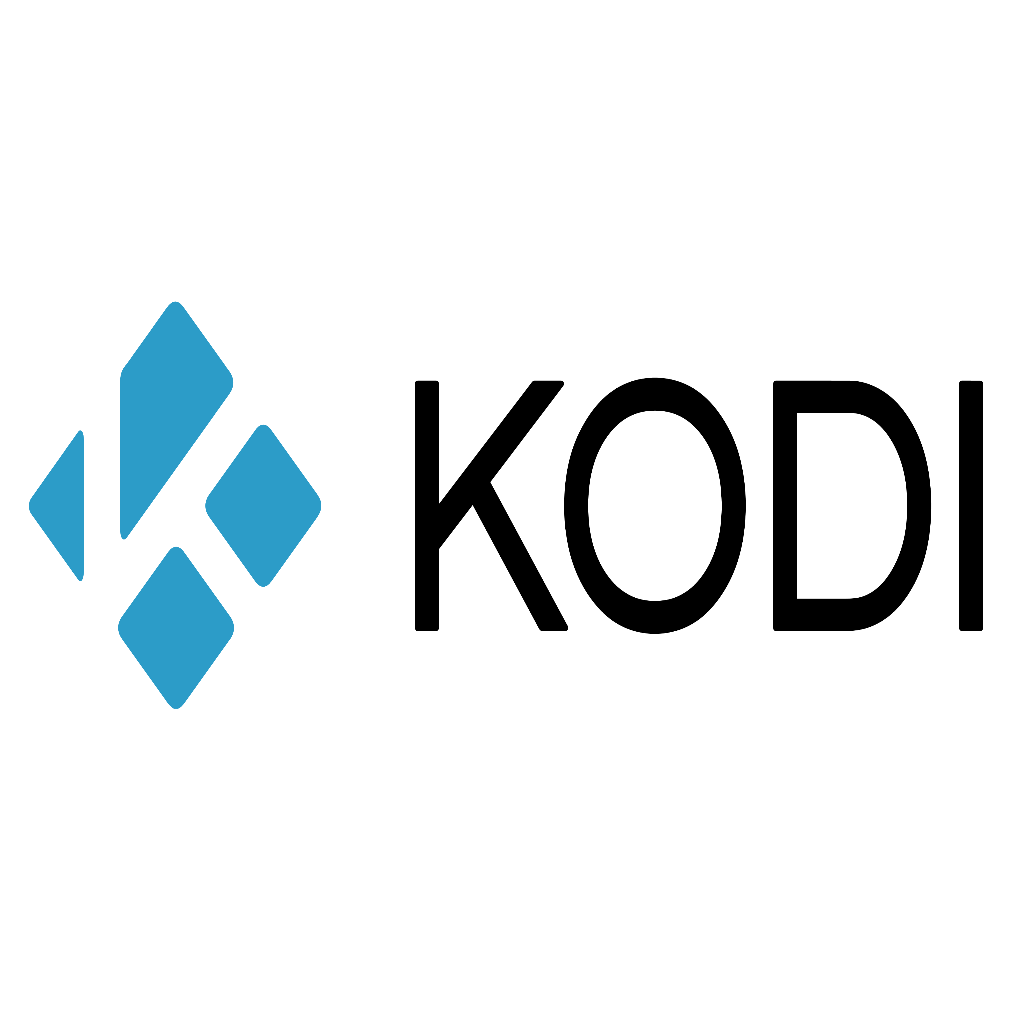What is Kodi IPTV Subscription?
A Kodi IPTV subscription is a service that allows users to access live TV channels and on-demand content through the Kodi media player. Kodi itself is an open-source media player that allows users to stream and view various types of multimedia content. By subscribing to a Kodi IPTV service, users can enjoy a wider range of channels and content options directly through their Kodi interface. It provides a convenient way to watch live TV, movies, sports, and other entertainment options at the user’s own convenience.
Benefits of using Kodi IPTV Subscription
Using Kodi IPTV Subscription offers several benefits for users. Firstly, it provides a cost-effective alternative to traditional cable or satellite TV services, helping users save money. Secondly, Kodi IPTV Subscription offers a wide range of channels from all over the world, including premium channels, giving users access to diverse content options. Additionally, the high-quality streaming content provided by Kodi IPTV ensures an enjoyable viewing experience. With its personalized channel selection feature, users can tailor their content preferences according to their interests. Overall, using Kodi IPTV Subscription enhances the flexibility and convenience of accessing live TV and on-demand content.
Compatibility with various devices
Kodi IPTV Subscription offers compatibility with a wide range of devices, ensuring that users can enjoy their favorite content on their preferred platform. Whether it’s Apple devices like iPhones, iPads, and Apple TVs, smart TVs from popular brands like Samsung, LG, and Sony, Android-based devices such as Android boxes and smartphones, Mag devices, Enigma2 boxes like Vu+ and Dreambox, or other brands like Samsat, Starsat, GigaBlue, Geant, Tiger, Revolution Vision, Echolink, Kodi IPTV Subscription has got you covered. Users can simply specify their device or app type in the order form and enjoy activation within just two hours.
IPTVSUBC Premium Subscription Plans
IPTVSUBC offers a range of subscription plans to cater to different user needs. Customers can choose from various options, including monthly, 3-month, 6-month, and 12-month plans. The Premium Subscription provides access to over 23,000 channels and 100,000 VODs, including premium sports channels and PPV events. With instant activation and server stability of 99%, users can enjoy a buffer-free experience. The subscription also includes features like EPG (TV Guide) and catch-up functionality. Additionally, all devices are supported, and customers can count on 7-day-a-week support for any assistance they may need. Satisfaction is guaranteed with the option for refunds if not fully satisfied.
IPTVSUBC Subscription pricing
IPTVSUBC offers a range of subscription plans to cater to different user needs. Customers can choose from various options, including monthly, 3-month, 6-month, and 12-month plans. The Premium Subscription provides access to over 23,000 channels and 100,000 VODs, including premium sports channels and PPV events. With instant activation and server stability of 99%, users can enjoy a buffer-free experience. The subscription also includes features like EPG (TV Guide) and catch-up functionality. Additionally, all devices are supported, and customers can count on 7-day-a-week support for any assistance they may need. Satisfaction is guaranteed with the option for refunds if not fully satisfied.
Features included in Premium Subscription
The Premium Subscription offered by IPTVSUBC includes a range of features to enhance the user experience. Subscribers gain access to over 23,000 channels and 100,000 VODs, ensuring a diverse selection of content. This includes premium sports channels and Pay-Per-View events for sports enthusiasts. The subscription also provides features like EPG (TV Guide) and catch-up functionality, allowing users to easily navigate and catch up on missed programs. With support for all devices and 7-day-a-week customer assistance, customers can expect a seamless and convenient IPTV experience. Refunds are available if customers are not fully satisfied with the service.
How to Purchase IPTVSUBC Subscription?
To purchase a IPTVSUBC subscription, follow these simple steps:
- Visit the official website of IPTVSUBC.
- Choose the desired subscription plan (1 month, 3 months, or 12 months).
- Select the number of devices you want to use the subscription on.
- Click on the “Buy Now” button.
- Fill in your personal details and complete the payment process.
- Once the payment is processed, you will receive an activation code via email.
- Download and install the IPTV app on your device.
- Enter the activation code provided to activate your subscription.
With just a few clicks, you’ll have access to a wide range of channels and content with IPTVSUBC.
Step-by-step guide to buying IPTVSUBC Subscription
To purchase a IPTVSUBC subscription, follow these simple steps. First, visit the official website of IPTVSUBC. Next, choose the desired subscription plan (1 month, 3 months, or 12 months) and select the number of devices you want to use the subscription on. Then, click on the “Buy Now” button and fill in your personal details to complete the payment process. Once the payment is processed, you will receive an activation code via email. Download and install the IPTV app on your device, and enter the activation code provided to activate your subscription. It’s as easy as that!
Payment options available
Customers purchasing a IPTVSUBC subscription have the convenience of multiple payment options. IPTVSUBC accepts all major credit cards, including Visa, Mastercard, and American Express. Customers can also make payments through PayPal, a popular online payment platform. The availability of these payment options ensures that customers can choose the method that is most convenient for them. Whether it’s using their credit card or securely processing their payment through PayPal, customers have a range of options available to complete their purchase of the IPTVSUBC subscription.
Setting up Kodi with IPTVSUBC
To set up Kodi with IPTVSUBC, follow these instructions. First, open Kodi and navigate to the settings menu. Then, click on “Add-ons” and select “My Add-ons.” From there, choose “PVR clients” and scroll down until you find “PVR IPTV Simple Client.” Click on it and select “Configure.” In the General tab, enter the URL provided by IPTVSUBC and save the changes. Next, go back to the main menu and select “TV” to access the channel list. You can now enjoy watching your favorite channels with IPTVSUBC on Kodi.
Instructions for integrating IPTVSUBC with Kodi
To integrate IPTVSUBC with Kodi, follow these simple instructions. Firstly, open Kodi and navigate to the settings menu. Click on “Add-ons” and select “My Add-ons.” From there, choose “PVR clients” and scroll down until you find “PVR IPTV Simple Client.” Click on it and select “Configure.” In the General tab, enter the M3U URL provided by IPTVSUBC and save the changes. Return to the main menu and select “TV” to access the channel list. Now you can enjoy watching your favorite channels with IPTVSUBC on Kodi.
Troubleshooting common setup issues
When setting up Kodi with IPTVSUBC, users may encounter some common issues. One of the most common problems is loading issues, which can be resolved by restarting the IPTV and checking the internet connection. If the connection is slow, it may affect the IPTV’s performance. Other common setup issues include compatibility problems with devices and incorrect configuration of the PVR IPTV Simple Client in Kodi. To troubleshoot these issues, users can refer to online forums, tutorials, or contact IPTVSUBC support for assistance.
IPTVSUBC Channel List
The IPTVSUBC Channel List offers a wide range of channels for entertainment, sports, movies, and more. With over 23,000 live channels available, subscribers can enjoy a diverse selection of content from around the world. Popular channels and content categories include news, documentaries, kids’ shows, music, and lifestyle. The subscription also includes access to pay-per-view channels and an extensive library of movies and TV shows. With options for 4K, FHD, and HD quality, users can experience high-definition streaming on any compatible device. The TV Guide (EPG) feature provides a convenient way to navigate and discover new content.
Overview of channels included in IPTVSUBC Subscription
With a IPTVSUBC Subscription, users gain access to a vast array of channels from around the world. Subscribers can enjoy over 23,000 live channels, covering a wide range of genres and content categories. From news and documentaries to sports and entertainment, there is something for everyone. The subscription also includes popular pay-per-view channels for exclusive events. With options for 4K, FHD, and HD quality, viewers can experience high-definition streaming on any compatible device. Additionally, the TV Guide (EPG) feature allows for easy navigation and discovery of new channels and shows.
Popular channels and content categories
IPTVSUBC offers a wide range of popular channels and content categories to cater to different interests and preferences. Users can enjoy access to top channels from around the world, including well-known networks such as BBC, ESPN, HBO, and Discovery. The subscription also includes a variety of content categories, such as sports, news, entertainment, documentaries, movies, TV series, kids’ shows, and more. Whether you’re a sports enthusiast, a news junkie, or a movie lover, IPTVSUBC has something for everyone. Explore and discover your favorite channels and content categories with ease using the user-friendly TV Guide feature.
Conclusion
In conclusion, purchasing a premium Kodi IPTV subscription like IPTVSUBC offers numerous benefits for accessing a wide range of multimedia content. With compatibility across various devices, users can enjoy live TV channels and on-demand content anytime, anywhere. IPTVSUBC provides affordable subscription plans with features like a user-friendly TV guide and access to popular channels and content categories. By following the step-by-step guide for setup and troubleshooting, users can easily integrate IPTVSUBC with Kodi. Overall, IPTVSUBC subscription offers a convenient and comprehensive solution for enjoying high-quality entertainment options.
Benefits of IPTVSUBC Subscription
IPTVSUBC subscription offers numerous benefits for accessing a wide range of multimedia content. With over 5000 channels, including 4K UHD channels, live sports, and movies, users can enjoy a diverse selection of entertainment options. The cost-effectiveness of IPTVSUBC makes it an affordable alternative to traditional cable or satellite TV services. Additionally, with flexible payment options and no long-term contracts, users have the freedom to choose the plan that suits their needs. The user-friendly interface and advanced streaming technology ensure a seamless viewing experience. Positive customer reviews and feedback further validate the quality and reliability of IPTVSUBC subscription.
Customer reviews and feedback.
Customers of IPTVSUBC have provided positive reviews and feedback about their experience with the service. Many users appreciate the extensive channel selection, including 4K UHD channels, live sports, and movies. The user-friendly interface and advanced streaming technology ensure a seamless viewing experience. Customers also praise the cost-effectiveness of IPTVSUBC, as it offers a wide range of entertainment options at an affordable price. The flexible payment options and lack of long-term contracts are also appreciated. Overall, customers have found IPTVSUBC to be a reliable and high-quality IPTV subscription service.