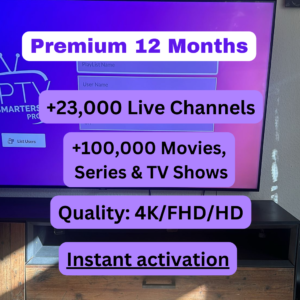Introduction
The Fire TV Cube is a powerful streaming device that combines the convenience of Alexa voice control with stunning 4K UHD streaming capabilities. With its sleek design and impressive hardware specifications, the Fire TV Cube offers a seamless streaming experience. Users can enjoy hands-free control and access to a wide range of streaming apps and content. Additionally, the Fire TV Cube supports popular HDR formats, including Dolby Vision, for an enhanced picture quality. In this article, we will explore the features, benefits, and integration of Alexa, as well as the Dolby Vision and Dolby Atmos support available on the FireTV Cube.
Overview of the Fire TV Cube and its features
The Fire TV Cube is a powerful streaming device that offers a range of features and capabilities. With its compact design and advanced hardware, it provides a seamless streaming experience. The FireTV Cube is equipped with Alexa, allowing users to control their TV and other connected devices using voice commands. It supports 4K UHD streaming in popular HDR formats, including Dolby Vision, providing stunning visuals. The Fire TV Cube also offers access to a wide range of streaming apps and content, making it a versatile entertainment solution for users.
Benefits of using the Fire TV Cube with Alexa
Using the Fire TV Cube with Alexa offers numerous benefits for users. With hands-free voice commands, users can easily control their TV and other connected devices, making it convenient and hassle-free. Alexa integration allows for seamless navigation and searching across a wide range of streaming apps and content. The Fire TV Cube also supports 4K streaming in popular HDR formats, including Dolby Vision, providing stunning visuals and enhanced picture quality. Additionally, Alexa’s smart home capabilities enable users to control compatible smart devices, creating a complete smart home entertainment system.
Fire TV Cube Specs and Features
The Fire TV Cube offers impressive specs and features that enhance the streaming experience. With support for up to 4K HDR at 60fps, users can enjoy stunning visuals and vibrant colors. The device is equipped with Bluetooth version 5.0+ LE, ensuring seamless connectivity with other devices. It supports popular HDR formats like Dolby Vision, HDR10, and HDR10+ for enhanced picture quality. The Fire TV Cube comes with a remote control that includes a microphone for hands-free voice commands. Its compact dimensions of 8.6 x 8.6 x 7.7cm make it easy to fit into any entertainment setup.
Fire TV Cube Design and Hardware Specifications
The Fire TV Cube is designed to be sleek and compact, measuring 8.6 x 8.6 x 7.7 cm and weighing 513g. Its compact size allows for easy placement in any entertainment setup. The device comes with a Bluetooth version 5.0+ LE for seamless connectivity with other devices. It also features a remote control with a built-in microphone for voice commands. The FireTV Cube supports up to 4K HDR at 60fps, ensuring stunning visuals and vibrant colors. With its impressive design and hardware specifications, the FireTV Cube offers a seamless streaming experience.
Fire TV Cube Streaming Performance and 4K UHD Capability
The Fire TV Cube offers exceptional streaming performance and supports 4K UHD capability. With its powerful processor and Wi-Fi 6E connectivity, users can enjoy smooth and uninterrupted streaming of their favorite movies, TV shows, and videos. The device supports all popular HDR formats, including Dolby Vision, delivering stunning visuals with vibrant colors and enhanced contrast. Whether you’re streaming content from popular streaming apps or playing games, the FireTV Cube ensures a seamless and immersive 4K UHD streaming experience. Stay tuned to learn more about the integration of Alexa and voice control in the next section.
Alexa Integration and Voice Control
The FireTV Cube takes voice control to the next level with its seamless integration of Alexa. Users can easily set up Alexa on their Fire TV Cube and enjoy hands-free control of their streaming experience. With just their voice, they can search for content, launch apps, play music, adjust volume, and more. The inclusion of Alexa allows for a truly convenient and effortless streaming experience, eliminating the need for remote controls or manual navigation. With Alexa’s extensive capabilities, users can enjoy a truly personalized and intuitive streaming experience with the FireTV Cube.
How to Set Up Alexa on Fire TV Cube
Setting up Alexa on the Fire TV Cube is a simple and straightforward process. Here’s how to do it:
- Power on your FireTV Cube and ensure that it is connected to the internet.
- Follow the on-screen instructions to complete the initial setup of your FireTV Cube.
- Once the setup is complete, you will be prompted to set up Alexa.
- Follow the instructions to sign in to your Amazon account and grant the necessary permissions.
- After signing in, Alexa will be ready to use on your Fire TV Cube.
- You can now start using voice commands to control your streaming experience and enjoy hands-free convenience with Alexa.
With Alexa set up on your FireTV Cube, you can interact with your device using voice commands and experience a seamless streaming experience.
Using Alexa with Fire TV Cube for Voice Commands and Control
Using Alexa with the FireTV Cube provides a convenient and hands-free experience for controlling your streaming activities. With voice commands, you can easily navigate through menus, search for movies or TV shows, play and pause content, adjust the volume, and more. Simply say “Alexa” followed by your command, and the FireTV Cube will execute it for you. Additionally, Alexa can also control compatible smart home devices, allowing you to dim the lights, adjust the thermostat, or lock the doors, all without leaving your couch. Integration with Alexa makes the FireTV Cube a versatile and intuitive streaming device.
Dolby Vision and Atmos Support
The Fire TV Cube offers support for Dolby Vision and Dolby Atmos, enhancing your viewing and audio experience. Dolby Vision delivers stunning visual quality with enhanced brightness, contrast, and color accuracy, bringing your favorite movies and shows to life. Dolby Atmos, on the other hand, provides immersive audio, allowing you to be fully immersed in the action with multidimensional sound that flows all around you. With the FireTV Cube’s support for Dolby Vision and Atmos, you can enjoy a more realistic and captivating entertainment experience right from the comfort of your own home.
Understanding Dolby Vision and its Benefits on Fire TV Cube
Dolby Vision is a cutting-edge technology that enhances the visual quality of content on the FireTV Cube. With Dolby Vision support, the FireTV Cube delivers stunning brightness, contrast, and color accuracy, allowing you to experience your favorite movies and shows with exceptional detail and realism. This technology enhances the overall picture quality, bringing out finer details in dark scenes and vibrant colors in bright scenes. The FireTV Cube’s compatibility with Dolby Vision ensures a more immersive and captivating viewing experience, making it the perfect choice for avid movie enthusiasts and TV lovers alike.
Getting an Immersive Audio Experience with Dolby Atmos on Fire TV Cube
The FireTV Cube takes your audio experience to the next level with its support for Dolby Atmos. Dolby Atmos creates a three-dimensional sound space, immersing you in a realistic and captivating audio environment. With Dolby Atmos, sound moves around you in a 3D space, giving you a sense of height, depth, and precision that traditional audio cannot match. Whether you’re watching an intense action scene or a thrilling concert, Dolby Atmos on the FireTV Cube delivers a truly immersive audio experience that enhances your overall viewing pleasure. You’ll feel like you’re right in the middle of the action, bringing your favorite movies and shows to life like never before.
Fire TV Cube Applications and Content
The Fire TV Cube offers a wide range of streaming applications and content, providing users with endless entertainment options. With access to popular apps such as Netflix, Prime Video, Hulu, and Disney+, you can easily stream your favorite movies, TV shows, and documentaries in stunning 4K UHD resolution. Additionally, the FireTV Cube allows you to explore a vast library of on-demand content, including live TV channels, sports events, and music streaming services. With the FireTV Cube, you’ll never run out of things to watch and enjoy.
Available Streaming Apps on Fire TV Cube
The FireTV Cube offers a wide selection of streaming applications, providing users with a vast array of entertainment choices. With popular apps like Netflix, Prime Video, Hulu, and Disney+, you can easily access and stream your favorite movies, TV shows, and documentaries in stunning 4K UHD resolution. Additionally, the FireTV Cube allows you to explore a variety of other streaming apps, including HBO Max, YouTube, Sling TV, and more. With such a diverse range of available apps, the FireTV Cube ensures that you never run out of content to enjoy.
Accessing and Enjoying 4K UHD Content on Fire TV Cube
The Fire TV Cube provides users with easy access to a wide range of 4K UHD content, allowing for a truly immersive entertainment experience. With the advanced streaming capabilities of the FireTV Cube, users can browse and stream their favorite movies, TV shows, and other content in stunning 4K UHD resolution. Whether it’s watching the latest blockbuster or enjoying a nature documentary, the FireTV Cube ensures that you can enjoy your content with incredible clarity and detail. With just a few clicks or voice commands, you can navigate through the vast selection of 4K UHD content and enjoy it on your big screen with the FireTV Cube.
Conclusion
In conclusion, the Fire TV Cube with Alexa revolutionizes the way we consume entertainment. Its advanced features, such as 4K UHD streaming, Dolby Vision, and Dolby Atmos support, deliver an unparalleled viewing and audio experience. With the integration of Alexa, users can effortlessly control their entertainment using voice commands. The wide range of available streaming apps ensures access to a vast library of content. The FireTV Cube is a powerful and versatile streaming device that brings convenience and immersive entertainment into your living room. Upgrade your streaming experience with the FireTV Cube and enjoy a new level of entertainment bliss.
Summary of Fire TV Cube Features and Benefits
The Fire TV Cube is a top-of-the-line streaming device that offers a multitude of features and benefits. With its support for Dolby Vision and Dolby Atmos, users can enjoy stunning audio and video quality. The integration of Alexa allows for convenient voice control and hands-free operation. Its sleek design and powerful hardware specifications ensure smooth streaming performance and 4K UHD capability. Additionally, the wide range of available streaming apps provides access to a vast library of content. Overall, the FireTV Cube offers a premium streaming experience with advanced features and seamless integration with Alexa.
Tips and Tricks for Optimizing your Fire TV Cube Experience
- Clear Cache: Clearing the cache on your FireTV Cube can help improve performance and prevent any lag or freezing issues. To do this, go to Settings > Applications > Manage Installed Applications, select the app you want to clear the cache for, and click on Clear Cache.
- Disable Unused Apps: Disable any unused apps on your Fire TV Cube to free up storage space and improve overall performance. Go to Settings > Applications > Manage Installed Applications, select the app you want to disable, and click on Disable.
- Manage Storage: To optimize storage on your FireTV Cube, regularly check for any unnecessary files or apps that can be deleted. Go to Settings > Applications > Manage Installed Applications, select the app you want to uninstall, and click on Uninstall.
- Use Ethernet Connection: If possible, use an Ethernet connection instead of Wi-Fi to ensure a stable and fast internet connection for streaming on your FireTV Cube. This can help prevent buffering or lagging issues.
- Customize Display Settings: Adjust the display settings on your FireTV Cube to enhance your viewing experience. Go to Settings > Display & Sounds > Display, and customize options like resolution, screen size, and color calibration according to your preferences.
- Disable Notifications: To avoid any interruptions while watching your favorite shows or movies, disable notifications on your Fire TV Cube. Go to Settings > Preferences > Notifications, and turn off the notifications toggle.
- Organize Apps: Arrange your apps in a way that makes it easier for you to access your favorite streaming services. You can move apps around or create customized app folders to keep everything organized.
- Keep Firmware Updated: Regularly check for firmware updates for your FireTV Cube and install them to ensure you have the latest features and bug fixes. Go to Settings > My Fire TV > About > Check for Updates to check for any new updates.
Following these tips and tricks can help optimize your Fire TV Cube experience and ensure smooth streaming and enjoyable entertainment.