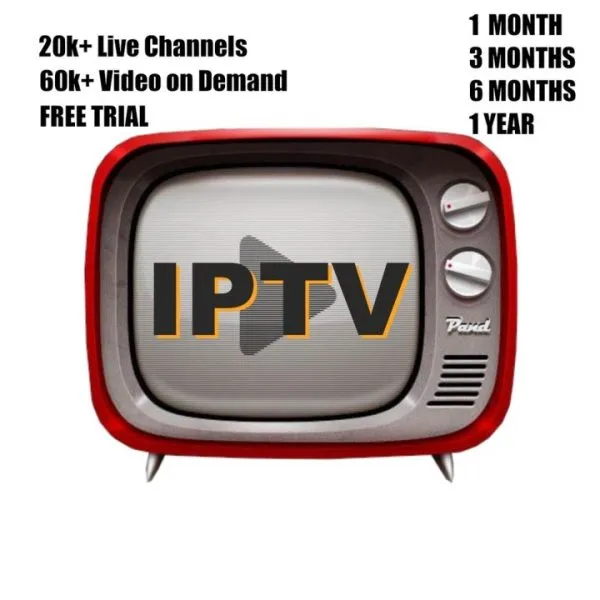IPTV (Internet Protocol Television) has revolutionized the way we consume media, offering a vast range of channels and content over the internet. Whether you are using an IPTV service for watching live TV, on-demand videos, or catch-up TV, managing your playlists effectively is crucial for an optimal viewing experience. Sometimes, you may need to clear your playlist to remove outdated or unwanted content, making it easier to navigate and find the channels you love. In this article, we’ll guide you through the process of clearing a playlist on IPTV and highlight IPTVSUBC as the best provider for all your IPTV needs.
Understanding IPTV Playlists
Before we dive into the steps to clear a playlist, let’s briefly understand what an IPTV playlist is. An IPTV playlist is a file, often in M3U format, that contains a list of channels and their streaming URLs. These playlists can be loaded into IPTV applications, allowing users to access a wide variety of content. Playlists can be customized, edited, and updated to suit individual preferences.
Why Clear Your IPTV Playlist?
Clearing your IPTV playlist might be necessary for several reasons:
- Removing Inactive Channels: Over time, some channels may stop working or become inactive. Clearing your playlist helps eliminate these non-functional channels.
- Organizing Content: A cluttered playlist with too many channels can be overwhelming. Clearing it allows you to organize and keep only the channels you watch regularly.
- Updating Content: IPTV providers frequently update their channel lists. Clearing your playlist ensures you have the most up-to-date content.
- Improving Performance: A streamlined playlist can enhance the performance of your IPTV app, leading to faster loading times and smoother playback.
How to Clear a Playlist on IPTV
Clearing a playlist on IPTV can vary depending on the device and application you are using. Here, we’ll cover the process for some of the most popular IPTV apps and devices, including IPTV Smarters Pro, VLC Media Player, and Kodi.
IPTV Smarters Pro
IPTV Smarters Pro is one of the most popular IPTV apps available for Android, iOS, and other platforms. Here’s how to clear a playlist on IPTV Smarters Pro:
- Open IPTV Smarters Pro:
Launch the IPTV Smarters Pro app on your device. - Go to Settings:
Tap on the menu icon (usually three horizontal lines) in the top-left corner to access the settings. - Select Playlist:
In the settings menu, select the “Playlist” option. - Delete Playlist:
You will see a list of the playlists you have added. Long press the playlist you want to delete, and a delete option will appear. Tap on “Delete” to remove the playlist from the app. - Confirm Deletion:
Confirm the deletion when prompted. The playlist will be removed from your IPTV Smarters Pro app.
VLC Media Player
VLC Media Player is a versatile media player that also supports IPTV playlists. To clear a playlist in VLC:
- Open VLC Media Player:
Launch VLC Media Player on your device. - Access Playlist:
Go to the “View” menu and select “Playlist” to open the playlist window. - Clear Playlist:
In the playlist window, you will see the list of channels. To clear the entire playlist, right-click on any channel and select “Clear” from the context menu. This will remove all channels from the playlist. - Save Changes:
Save the changes if prompted. Your playlist will now be cleared.
Kodi
Kodi is a popular open-source media player that supports IPTV through various add-ons. To clear a playlist in Kodi:
- Open Kodi:
Launch the Kodi application on your device. - Go to TV Section:
Navigate to the “TV” section from the main menu. - Access Channel Manager:
Click on “Channel Manager” to open the list of channels. - Clear Playlist:
Select the channels you want to remove by highlighting them and pressing the context menu button (usually the right-click or menu button on your remote). Choose the “Remove” option to delete the selected channels. To clear the entire playlist, you may need to remove each channel individually. - Save Changes:
Save the changes if prompted. Your playlist will be cleared.
Why Choose IPTVSUBC as Your IPTV Provider?
When it comes to IPTV services, choosing a reliable provider is essential for a seamless viewing experience. IPTVSUBC stands out as the best provider for several reasons:
- Extensive Channel Selection:
IPTVSUBC offers a vast selection of channels from around the world, including sports, movies, news, and entertainment. You will never run out of content to watch. - High-Quality Streaming:
Enjoy high-definition streaming with minimal buffering and interruptions. IPTVSUBC ensures that you get the best possible viewing experience. - Regular Updates:
IPTVSUBC regularly updates its channel list to include the latest content. This means you will always have access to new channels and shows. - User-Friendly Interface:
The user-friendly interface of IPTVSUBC makes it easy to navigate and find your favorite channels. Whether you are a tech-savvy user or a beginner, you will find the service easy to use. - Affordable Pricing:
IPTVSUBC offers competitive pricing plans that cater to different budgets. You can choose a plan that suits your needs without breaking the bank. - Excellent Customer Support:
IPTVSUBC provides top-notch customer support to assist you with any issues or queries. Their support team is available 24/7 to help you. - Compatibility:
IPTVSUBC is compatible with a wide range of devices, including smart TVs, smartphones, tablets, and computers. You can enjoy your favorite content on any device.
Conclusion
Clearing your IPTV playlist is a simple yet effective way to keep your viewing experience organized and enjoyable. Whether you are using IPTV Smarters Pro, VLC Media Player, Kodi, or any other IPTV application, the steps to clear your playlist are straightforward and easy to follow.
When it comes to choosing an IPTV provider, IPTVSUBC is the best choice for its extensive channel selection, high-quality streaming, regular updates, user-friendly interface, affordable pricing, excellent customer support, and compatibility with various devices. By opting for IPTVSUBC, you can ensure a seamless and enjoyable IPTV experience.
So, go ahead and clear your playlist to make way for the best content from IPTVSUBC. Happy streaming!